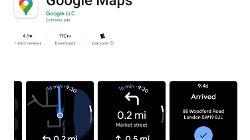Maximize Your Use of Google Maps: A List of 40 Things You Can Do
Advik
. 6 min read
Google Maps is a widely used service that offers a range of features and services. Discover the Full Range of Features and Services on Google Maps. Here are 40 things you can do with Google Maps:

Explore the Many Ways to Use Google Maps: A Guide to 40 Features and Services
- Get transportation directions: Google Maps provides directions and details on various transportation options available in a given location.
- Create a map: If you're in an unfamiliar location and can't find a clear map, you can create your own on Google Maps.
- Measure distance and estimate time of arrival: You can determine the distance and time it will take to reach a specific location by clicking on it on the map.
- Mix maps information: With some technical know-how, you can add additional information to the map, such as celebrity sightings or special events.
- Find your location: If you're not sure where you are, Google Maps can help you determine your exact location.
- Set routes: You can customize your own routes on Google Maps and follow the directions provided.
- Get traffic information: Google Maps can inform you of congested areas and traffic patterns at different times of day.
- Use verbal instructions: You can use voice commands to input your destination on Google Maps while driving.
- Share your location: You can share your location with friends or contacts on Google Maps.
- Edit location details: If you notice any errors in location information on Google Maps, you can edit it.
- Find businesses and points of interest: You can search for specific businesses or points of interest, such as restaurants, cafes, and tourist attractions, on Google Maps and get directions to them.
- View satellite images and street views: Google Maps allows you to view satellite images and street views of locations to get a more detailed view of the area.
- Get information on public transportation: Google Maps provides information on public transportation options, such as buses, trains, and subways, including schedules and fare information.
- Plan a trip: You can use Google Maps to plan a trip by creating a list of destinations and getting directions between them.
- Save and share locations: You can save your favorite locations on Google Maps and share them with others.
- Use offline maps: Google Maps allows you to download and use maps offline, which can be useful when you don't have access to an internet connection.
- Use the "Nearby" feature: The "Nearby" feature on Google Maps helps you find businesses, points of interest, and other locations near your current location.
- View real-time traffic updates: Google Maps provides real-time traffic updates to help you avoid congested areas and plan your route accordingly.
- Use the "Explore" feature: The "Explore" feature on Google Maps helps you discover new places and activities in your area, such as restaurants, events, and tourist attractions.
- Use the "Your Places" feature: The "Your Places" feature on Google Maps allows you to save and organize your favorite locations, routes, and places you've visited.
- Use the "Live View" feature: The "Live View" feature on Google Maps uses augmented reality to provide real-time directions and overlays them onto the camera view of your phone. This can be especially helpful for navigating unfamiliar areas or when you need to follow specific instructions, such as turning left at a specific landmark.
- Use the "Map with Me" feature: The "Map with Me" feature on Google Maps allows you to access maps and directions even when you don't have an internet connection. This can be useful when you're traveling in an area with limited or no internet access.
- Use the "Commute" feature: The "Commute" feature on Google Maps helps you plan your daily commute by providing real-time traffic updates and suggesting the best route to take based on your preferences.
- Use the "Weather" feature: The "Weather" feature on Google Maps provides current and forecasted weather information for your location or any other location you search for on the map.
- Use the "Flights" feature: The "Flights" feature on Google Maps allows you to search for and track flights, including departure and arrival times, delays, and gate information.
- Use the "Events" feature: The "Events" feature on Google Maps helps you discover events and activities happening in your area, such as concerts, festivals, and sporting events.
- Use the "Hotel" feature: The "Hotel" feature on Google Maps allows you to search for and compare hotel prices and availability in a specific area.
- Use the "Food" feature: The "Food" feature on Google Maps helps you discover restaurants and other food options in your area, including ratings, reviews, and menus.
- Use the "Shop" feature: The "Shop" feature on Google Maps allows you to find and compare prices for specific products at nearby stores.
- Use the "Favorites" feature: The "Favorites" feature on Google Maps allows you to save and organize your frequently visited locations for easy access.
- Use the "Travel Times" feature: The "Travel Times" feature on Google Maps allows you to see how long it will take to travel to a specific location at different times of day. This can be helpful for planning your travels and determining the best time to leave.
- Use the "Language" feature: The "Language" feature on Google Maps allows you to change the language of the app to a language you are more comfortable with. This can be especially helpful when traveling abroad or when you prefer to use a language other than English.
- Use the "Zoom" feature: The "Zoom" feature on Google Maps allows you to zoom in and out of the map to get a closer or broader view of an area. This can be helpful for getting a more detailed view of a specific location or for seeing how an area fits into the surrounding region.
- Use the "Street View" feature: The "Street View" feature on Google Maps allows you to view panoramic images of streets and locations to get a better understanding of the layout and appearance of an area.
- Use the "3D View" feature: The "3D View" feature on Google Maps allows you to view a location in three dimensions, which can be helpful for visualizing the layout and elevation of an area.
- Use the "Terrain" feature: The "Terrain" feature on Google Maps allows you to view the topography of an area, including hills, valleys, and other features. This can be helpful for planning outdoor activities or for getting a better understanding of the lay of the land.
- Use the "Saved" feature: The "Saved" feature on Google Maps allows you to save locations, directions, and other information for future reference. This can be helpful for planning future trips or for easily accessing information about frequently visited locations.
- Use the "History" feature: The "History" feature on Google Maps allows you to view a record of the places you've searched for and visited on the app. This can be helpful for tracking your travels and recalling past visits to specific locations.
- Use the "Contribute" feature: The "Contribute" feature on Google Maps allows you to add your own information and photos to the map, including reviews and ratings of businesses and points of interest.
- Use the "Location Sharing" feature: The "Location Sharing" feature on Google Maps allows you to share your current location with friends and family in real-time. This can be helpful for keeping track of each other's whereabouts and for sharing your location with others when you're traveling.
Google Maps is a popular mapping service that offers a wide range of features and services. Some of the things you can do with Google Maps include getting transportation directions, creating maps, measuring distance and estimated time of arrival, mixing maps information, finding your location, setting routes, getting traffic information, using verbal instructions, sharing your location, and editing location details.
Other things you can do with Google Maps include finding businesses and points of interest, viewing satellite images and street views, getting information on public transportation, planning a trip, saving and sharing locations, using offline maps, using the "Nearby" feature, viewing real-time traffic updates, using the "Explore" feature, using the "Your Places" feature, using the "Live View" feature, using the "Map with Me" feature, using the "Commute" feature, using the "Weather" feature, using the "Flights" feature, using the "Events" feature, using the "Hotel" feature, using the "Food" feature, using the "Shop" feature, using the "Favorites" feature, using the "Travel Times" feature, using the "Language" feature, using the "Zoom" feature, using the "Street View" feature, using the "3D View" feature, using the "Terrain" feature, using the "Saved" feature, using the "History" feature, and using the "Contribute" and "Location Sharing" features.
With so many things you can do on Google Maps, it's a useful tool for navigating, planning, and exploring.
More Stories from
What is Google Maps, what are the basic features and how useful?
Google Maps is a powerful and useful tool that provides a wealth of information and features to help users navigate, find businesses and points of interest, and learn about the world.